Basic - Basic Movers
Basic Movers
What is a mover?
A mover is a brush that moves when activated, it can be used for doors, elevators, glass, breakable wall and more. In this tutorial you will learn how to create a basic mover, with sounds.
Starting a room up for a mover
Start up UnrealEditor and create a cube that is 1024 x 1024 x 1024 and subtract it add textures to it. Then create a box with the cube brush that is 32 x 128 x 128 at the floor of the room in the middle.
Making the mover
DO NOT subtract it nor add it, click once on a texture from the texture browser, and on the left panel click on this button: This is the mover adder, a left click adds a simple mover while a right click shows a list of different types of movers. Now click on your small box that you have made and move it upwards, you can see where your box was there is a purple brush.
This is the mover adder, a left click adds a simple mover while a right click shows a list of different types of movers. Now click on your small box that you have made and move it upwards, you can see where your box was there is a purple brush.
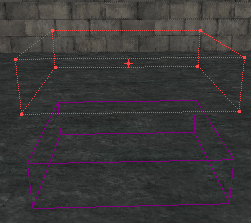
Now select the new purple brush or mover and right click it and go to Movers > Key 1 when you select Key1 it tells UnrealEditor that this is where the mover will go to. After you selected Key1 move the mover upwards to the middle of the room. Then right click it again and select Movers > Key0 and it should put the mover back.
Adding sounds for the mover
The mover will now work but it will not have any sound, to add sound, double click on the mover and expand MoverSounds. Now open the sound browser, on the top panel with the picture of a sound horn near the texture browser. Then go to File > Open and open and open DoorsMod.uax
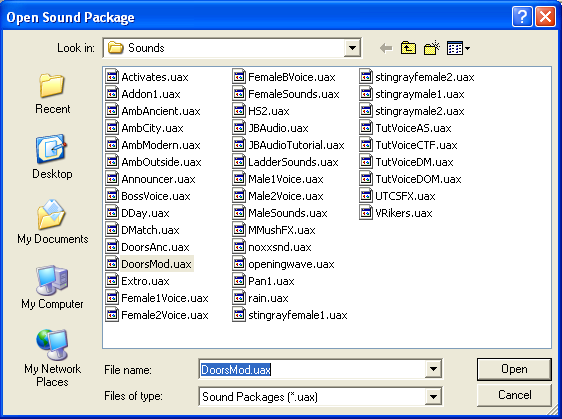
Double click on some sounds to check them out, now double click on the sound 'mlift7start' at the bottom and then go back to the properties of the mover into MoverSounds, and click on OpeningSound and click on the Use button.
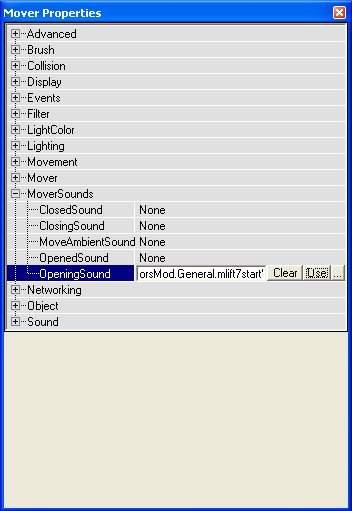
It should look like that, now click on the sound 'mlift7loop' and put it in MoveAmbientSound then click on the 'mlift7end' sound and add it in the ClosedSound.
Now rebuild the map by clicking on the rebuild all button ( ) put in some playerstarts and some lights and test it.
) put in some playerstarts and some lights and test it.